The System Menu is an interface accessible by Players within the game of Magience. By stating the words "System: Menu" aloud, they can open a screen with which they can interact to gain more information on their own character or seek basic help about the game. Many options can be accessed simply by tapping different lines of data on the menu, such as changing a sub-class by tapping the "Class" line. The menu is displayed in the color of the character's aura against a semi-transparent white or dark grey background, whichever offers more contrast against the aura color.

Characters can take damage when the menu is open. In fact, it will always be a critical hit. It's suggested to only open the menu in a safe place, or if you have friends to make sure an opportunistic PKer or monster doesn't attack. Luckily, the Character only sees various windows with their information, not a field that obscures their vision - it also does nothing to affect the other senses. So, if they're particularly observant, they can probably detect someone approaching and shut the menu before they get attacked.
Main Menu

The main menu holds all of the basic information about a character. It is split up into 3 columns, the first holding a picture of the character at the top left of the menu, then listing the character's name, Race (s) and Variety(ies), Innate Element , Level, EXP, Class and Sub-Class , and Condition. If the condition is anything but healthy there is also a tab that opens up a window that shows the characters current ailments .
The middle tab contains a list of all of the character's stats, as well as how full their HP and MP bars are.
The last column contains six tabs that open up the Abilities/Flaws, Skills, Spells, Social, Quests, and Help menus.

==Ailments Menu==
The Ailments menu is only accessible if the character has an ailment. It lists all ailments that are afflicting the character. There are no descriptions for how exactly the ailments effect a person, or how one would go about healing them. It's best to find a healer as soon as possible.
Abilities/Flaws Menu
This menu is split into two columns. Abilities are listed in the left column, along with brief descriptions. Flaws are listed in the right column, also with descriptions.
Skills Menu

This menu has only one column. It lists all of the skills that a character has lerned, as well as brief descriptions. One can tap a skill to access more detailed information or tutorials about the skill, should they need it.
Spells Menu
This menu has the same layout as the skills menu, though it lists spells instead. Just like the skills menu, you can tap any spell to access more detailed information and tutorials.
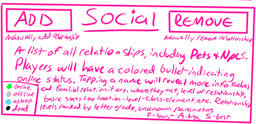
Social Menu
The social menu lists other characters that someone has a notable relationship to. Common relationships being family, friends, pets, party members, and romantic partners/spouses. Any relationship to a Player character will also have a bullet next to their names whose color indicates theit current status(Online, Offline, Sleeping, Dead). One can also click any of the names on the list to view basic information about the person. The information you can see includes most of the information in the first column of the main menu, as well as location and a letter grading how good the relationship between them are. It is unknown exactly what parameters are followed when deciding on this grade.
There are also buttons at the top to add or remove relations. When you use the add button, the person you are adding will be sent a notification, which they can approve or deny. You can remove a relation without the other person having any say in it, though they will still be notified.
Quest Menu

The quest menu lists all quests by title. They have default titles to begin with, but the character can change them to something else if they want to. Tapping a quest title will allow access to detailed information about the quest, listing what to do, who gave you the quest, where you go once it's finished, how to abandon the quest, and even hints on quests that are harder to complete than usual.
Help Menu
The help button doesn't actually open a menu, rather it summons a small pixie that can answer basic questions about the game, like how to play or how to find certain information in the menus. It is unable to answer anything other than basic inquiries.